|
.
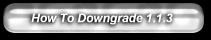
- download Ipod Touch 1.1.1 Firmware from my site Link
save it to a location you can find later.
Extract all files in the 1.1.3 Downgrade folder to a folder or Desktop and open iphuc.exe,
then issue the following:
enterrecovery ( Then Hit Enter )
filecopytophone WTF.s5l8900xall.RELEASE.dfu ( Then Hit Enter )
cmd go ( Then Hit Enter)
Exit iPhuc and open iTunes, then hold shift and click
on restore.
Choose the 1.1.1 firmware from before.
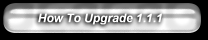
To Upgrade Ipod Touch Firmware without upgrading to 1.1.3 please follow the instructions:
- Click on "Ipod Touch Files" on my Site.
- Click on ipod Touch 1.1.2 Firmware and download it make sure to
put (.ipsw) at the end of the file name to insure that it is saved properly.
- Open up Itunes and click on devices.
- Click on ur Ipod Icon.
- Hold down Shift key while u click on Update.
- Click on the software you saved (1.1.2 firmware) and hit enter.
- And now it should be updating to the 1.1.2 firmware.
|